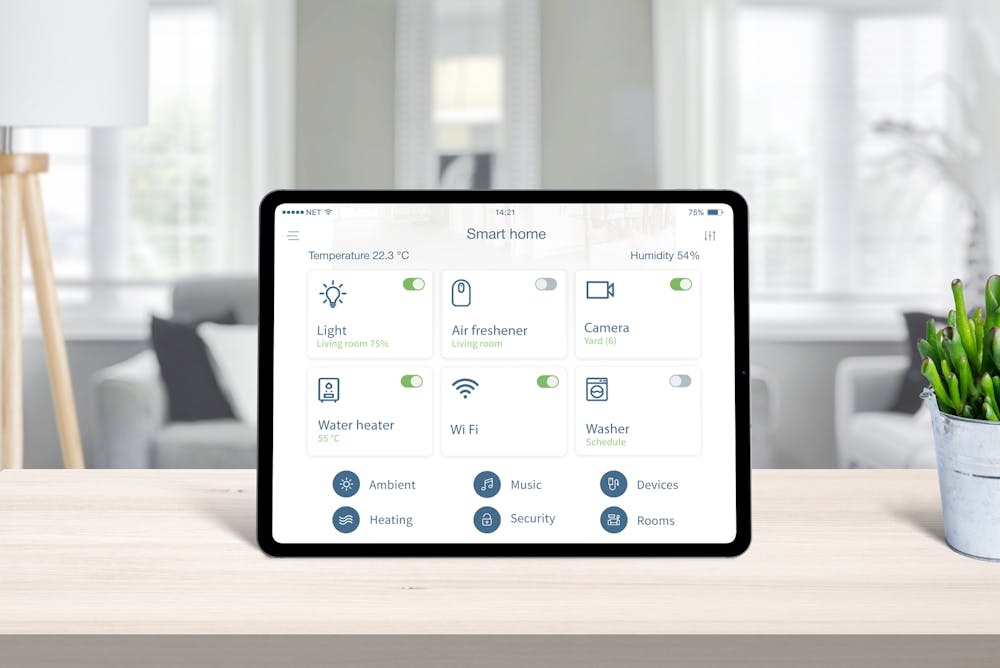How to build a smart home
From choosing a smart system, to the best smart devices, smart hubs and costs, here’s how to build the perfect smart home in ireland.
What is a smart home?
A smart home is a house fitted with many smart, WiFi-enabled devices.
With a smart home, you can control your appliances - like lighting, heating and alarms - remotely, via your smartphone or computer.
Turn devices on and off, set schedules, lock doors and windows, view home camera footage or monitor your energy usage, all from one speaker or screen.
The most common smart devices include smart:
- Lighting
- Heating
- Switches and plugs
- Home security
- Home entertainment
- Ovens, fridges and microwaves
Smart devices are usually connected via Wif-Fi, bluetooth or 5G and can interact with, or work independently of each other.
What can it do?
As well as allowing you to control many parts of your home remotely, smart devices can provide useful feedback and complete household chores based on automated schedules. Smart home features include:
Smart home systems
Before you purchase individual smart devices, you should decide on a smart home system.
A smart home system is an app or device that controls multiple smart appliances from one place. As not all smart devices are compatible with each other, it’s a good idea to pick one smart platform and devices that work well with it.
Most smart home platforms have a hardware component, such as a smart home hub, speaker or display.
The main smart home systems include:
Choosing the right smart system depends on things like the smartphone you own, the operating system - if it’s Apple or Android - and any smart devices you may already have.
Smart home automation
Smart home automation, or smart routines, are automatic triggers for smart devices. For example, your doors will lock, your thermostat will kick on, or your lights will switch off automatically at a certain time each day.
A smart home platform is essential for keeping track and managing all automations in one place.
The best smart devices
You can buy many smart devices together and connect them to a single smart hub, or you can start out with one or two smart devices and build from there.
Below, we’ve listed the most popular smart appliances in Irish homes.
Smart speakers
Smart speakers are a good starting point for a smart home, as they can also serve as a control point or smart system. You can then choose more compatible smart devices.
Listen to the news, music, a podcast and switch off lights and appliances - all with the sound of your voice.
Some well known voice assistants include Alexa on the Amazon Echo, or Google Assistant on the Google mini.
Smart lighting
Many smart lighting systems work over WiFi or bluetooth and can interact with other devices, like smart speakers, so you can turn them on and off with your voice.
What you install depends on if your lighting is mostly in:
- The ceiling: it could be better to install smart switches and dimmers for ceiling lights, as opposed to smart bulbs. That’s because a smart bulb becomes dumb the instant you turn off the switch controlling it.
- Lamps: a smart plug will allow you to turn the lamp on and off with a smartphone app.
Smart thermostats
A smart thermostat - like Nest or Hive - gives you the ability to control your home’s heating remotely, set schedules and monitor your energy usage.
You can install smart heating controls with a range of different systems from traditional boilers to solar panels and heat pumps.
Some advanced thermostats can also connect to your water.
Smart home security
Smart home security includes indoor and outdoor security cameras, smart doorbells, censored window and door alarms. See who’s someone ringing your doorbell, get alerts if windows or doors are unlocked or opened and set your alarm all from your smartphone.
Many security systems have extra sensors that detect carbon monoxide, water, smoke, and extreme temperatures, and can work with smart speakers like Amazon Echo. Popular brands include Ring, Ring, Arlo and Netatmo.
Smart kitchen appliances
Unsurprisingly, the kitchen hosts most of the smartest appliances in the home - which make cooking and storing food that bit easier.
Smart fridges, smart ovens, while smart microwaves can start and stop via voice command.
Smart chargers
A smart electric car charger allows you to remotely control the time and speed of your charge, optimising how much energy you use.
Smart home connection types
Your smart home devices can connect, or talk to each other, in different ways.
Smart home ‘protocols’ are the connection types used by smart devices to communicate; for example via bluetooth, WiFi or via radio frequency.
These can be wired or wireless, and different brands and types of devices use different connections.
If you use many WiFi connected devices at once, you may need to install a WiFi booster that helps distribute WiFi more thoroughly throughout your home.
Do smart devices slow down WiFi?
Most smart devices shouldn’t affect your internet speed, especially if you have a fast, reliable connection.
Though some appliances, like security cameras and doorbells, use more bandwidth.
- Devices which use the least bandwidth include smart lights, plugs, locks and speakers
- Devices which use the most bandwidth include smart cameras, doorbells, TVs and displays
What is an internet mesh?
A mesh network is a group of devices, such as Wi-Fi routers, that provide multiple sources of connectivity around your house, as opposed to one source of connectivity provided by a single router.
Google Nest Wifi Pro, Nest Wifi, and Google Wifi are mesh network Wi-Fi systems that deliver Wi-Fi and Matter radio coverage across your home.
Smart home hubs
Sometimes referred to as a gateway or bridge, a smart hub allows you bring together different types of smart devices and manage them from one, central place.
Smart home hubs:
- Support a wide selection of contrasting devices and appliances
- Enable these different devices to interact and talk to each other
- Lets you control appliances via a wall-mounted screen, an app or piece of software on your desktop, smartphone or tablet.
- Generally use a different technology to connect devices: something that is low power, low bandwidth, and long range.
Do you need a smart hub?
No, you do not necessarily need a smart home hub if you only have one or two smart devices, or if you already have a smart control system, like Amazon Alexa.
You may find it sufficient to control your smart devices with the Alexa app or via voice command through the Alexa speaker, over WiFi.
A smart hub may suit a home with a vast array of different, incompatible smart devices, which need more comprehensive automation.
Smart hub benefits include enhanced:
- Integration: If you have devices which are incompatible with your smart system, or each other, a hub can act like a bridge between them, allowing integration and control.
- Automation: A smart hub can also provide additional features like custom automation routines.
- Connectivity: As many hubs can operate over radio frequency, you can control your devices even when your internet is down.
How much does a smart home cost?
Depending on the size of your home, the type of devices you install and the extent of the work, a complete smart home automation revamp could cost between €10,000- €15,000.
But a smart home doesn’t need a big budget: you can choose a small number of appliances which suit your needs and build from there.
Below is an approximate cost of the most popular smart devices, excluding installation.
| Area | Appliances | Cost | |
|---|---|---|---|
| Lighting | Switches (12) | €240 | |
| Bulbs (30) | €780 | ||
| Plugs (14) | €392 | ||
| Heating | Thermostat | €250 | |
| Living room | Blinds | €130 | |
| Kitchen | Oven | €1,200 | |
| Kettle | €80 | ||
| System/speaker | Amazon Alexa | €80 | |
| Security | Doorbell | €370 | |
| Camera | €200 | ||
| Hub | Zigbee hub | €40 | |
| Total | €3,562 |
*Prices are from manufacturers websites, correct as of Feb 2024. Based on an average 1,200 sq m, 3 bedroomed house with 7 rooms in total and 30 lights.
Should you get a smart home?
A smart home can be a good investment if you buy compatible devices that you’ll actually use.
Here’s some pros and cons of a smart home:
Pros
Cons
Smart home installation
You can purchase and connect a smart home system and many devices by yourself.
But if you’d like to install a fully automated smart home or link complicated devices - and ensure everything works seamlessly - you can also pay a smart home company.
Some smart home installers just focus on specific areas - like security - while others offer a full home kit-out.
The one that’s best for you depends on your needs, your budget and your lifestyle.
Smart home installers in Ireland include:
- GoKnonnect
- KNX
- Luxavo.ie
- Smarterhome.ie
Six steps to create the perfect smart home
A smart home can make life easier and more convenient, but it’s important you plan properly to make the most of it.
- Identify needs: Before you purchase devices you might not use, think of your aims. Do you want to simplify daily tasks, cut energy bills, or boost security?
- Do research: Familiarise yourself with the different smart devices, connectivity options and hubs on the market, and choose the best ones for your needs.
- Choose a smart platform: Choose a smart system like Amazon’s Alexa, Google’s Home or Apple’s HomeKit, and ensure they are compatible with your smart devices.
- Choose your smart devices: Once you have your smart system, you can choose the right smart devices that work well with it.
- Get a smart hub: If you have a lot of smart devices, you can also opt for a smart hub which allows you to establish a network and manage them all from one place.
- Check your WiFi: If you’re using many Wi-Fi connected devices, you’ll want to check your WiFi is strong enough to handle information sharing. For larger homes, you could consider multiple routers.
If you want a full smart home solution, you could also choose a smart home installation company to guide you through the process and kit-out your home.
Smart home FAQs
Do I need to retrofit my house to create a smart home?
You don’t need to do a complete home retrofit to create a smart home. Smart devices can be retrofitted to existing infrastructure easily, and you can do it slowly, piece-meal and at your own pace.
What is a mesh network?
A mesh network refers to multiple sources of connectivity around your house instead of just a single router. For example, a group of devices used for connectivity - such as a group of Wi-Fi routers - would be called a mesh network. A mesh network can help boost internet speed and performance.
What is Matter?
Matter is a type of smart home connection, or protocol, created by Apple, Google and Samsung, to help make smart devices compatible with their systems. For example, you can buy a Matter-supported smart bulb and set it up with Apple HomeKit, Google Assistant, or Amazon Alexa, without having to worry about compatibility.
Switch and save up to €776 on your energy bills
It only takes a few minutes to find a cheaper deal and start saving