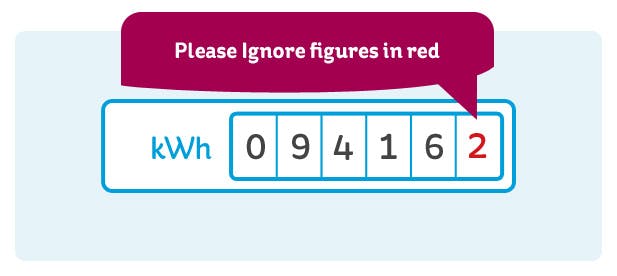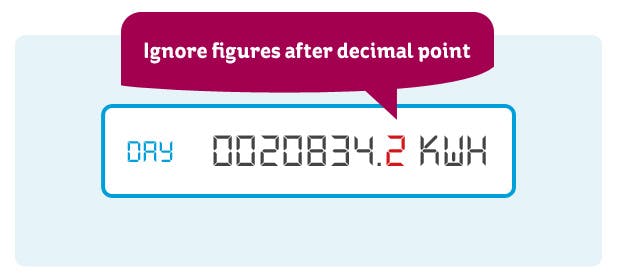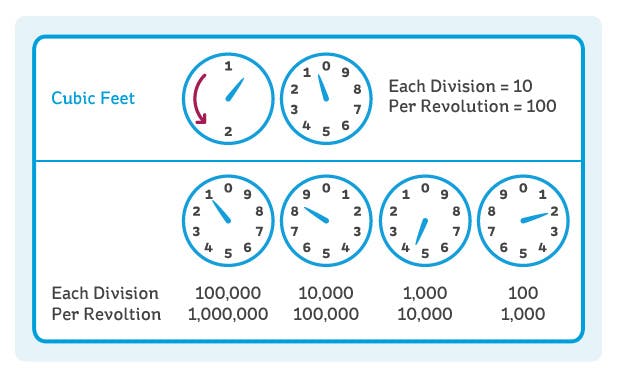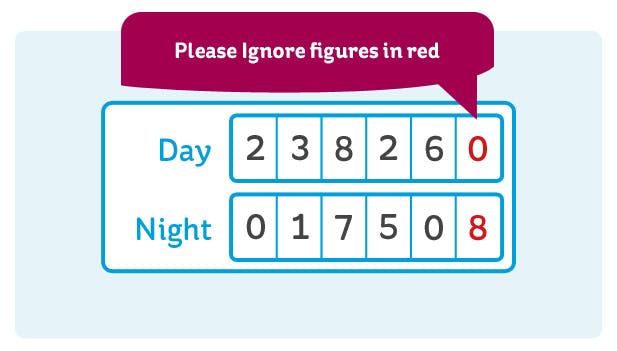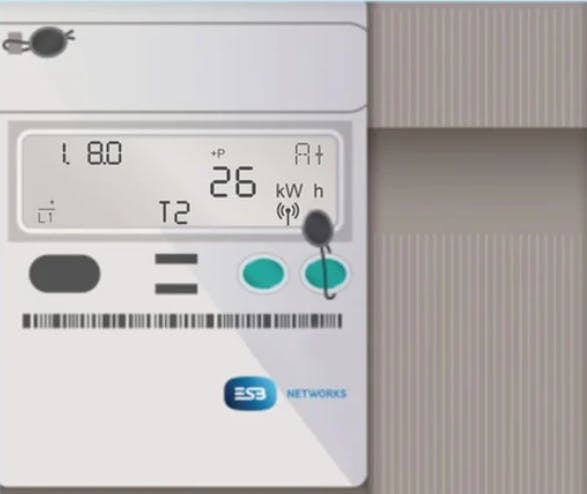How to read your gas & electricity meter
Gas and electricity meters track how much energy you use. Here’s how to read your meter and keep on top of your energy bills.
Why do you need to read your meter?
Taking regular meter readings and submitting them to your supplier ensures you’re only charged for the energy you actually use.
If you don’t supply meter readings, your energy supplier will estimate your usage which will affect how much you are paying.
This could mean:
Reading your gas or electricity meter
How you read your meter depends on the type of meter you have installed in your home. Older houses will tend to have dial or mechanical meters.
Most gas and electricity meters can be similar to read, and fall into these main types:
- Standard or mechanical meters
- Digital or electronic meters
- Pay As You Go meters
- Smart meters (electricity only)
- Dial meters (gas only)
How to read a standard mechanical meter
- Note the five black numbers from left to right including any zeros
- Ignore any red numbers or surrounded by a red box (if present)
Here’s an example:
Your meter reading would therefore be 09416.
How to read a digital meter
- Press the indicated button to get the reading to display
- Note the five numbers from left to right including any zeros
- Ignore any figures after the decimal point or comma
Here’s an example:
Your meter reading would therefore be 0020834.
How to read a dial meter
- The meter displays a series of 4 or 5 dials that need to be read from left to right.
- If the pointer is halfway between two numbers, use the lower number, e.g. if it is between 6 and 7, use 6.
- If the dial is between 9 and 0, round down to 9.
Here’s an example:
Your meter reading would therefore be 1842.
How to read a day & night meter (Nightsaver customers)
These meters either have Day and Night or the digits 1 and 2 or the Roman numerals I and II beside each reading. 1 refers to night-time usage and 2 refers to daytime usage.
Night charges apply between:
- 11 pm and 8 am late October and late March (winter)
- 12 am and 9 am late March to October (summer)
*Image source: Electric Ireland
How to read a smart meter
Smart meter readings are sent automatically to your supplier so you should only be charged for the energy you use and don’t need to worry about providing your own readings.
With a smart meter, you can view your current time-of-use tariff, energy usage and more.
- The Default display: 1. the screen you will see first. Shows the cumulative kWh reading for a 24-hour period. 2. Current time-of-use tariff (i.e T1, T2, T3) day, night and peak 3. Meter connection status
- Cumulative kWh display: You can toggle between the total kWh used for time-of-use tariffs (T1, T2, T3) - day, night and peak - to see your energy usage patterns.
- Other options: By pressing the left push button, you can scroll through a number of displays before returning to the default, cumulative display.
Visit our guide What your smart meter upgrade means for you to find out more.
When your meter readings don’t match your bill
It’s likely that your bill is using estimated figures, instead of your actual meter readings.
Find your most recent bill and compare your new readings against your last estimated readings. If they are very different, you have been paying too much or too little.
Lower readings
If your reading is lower than the bill estimate and you may be overpaying:
- submit your latest gas and electricity reading to your supplier;
- ask your supplier to refund the overpayment or credit your energy account.
Higher readings
Your reading is higher than the bill estimate and you may be underpaying:
- contact your supplier and let them know;
- discuss the options for repaying the shortfall
- you may be able to add the extra cost to future bills or make a one-off payment
How to submit a gas and electricity meter reading
Once you’ve taken your reading, you usually have a choice of how to submit it to your supplier, for example by text, website or mobile app.
There is also an option to provide you readings directly to the energy networks if you are unsure who your supplier is or don’t have their details to hand.
Here’s how to submit a gas and electricity reading:
If your gas or electricity meter reading looks damaged, contact your supplier as soon as possible to let them know there could be something wrong with your meter.
What is a GPRN and an MPRN?
You need these numbers if you plan to switch energy providers or are getting a first-time connection to new premises.
How to find your MPRN or GPRN
You can normally find either number on the top right corner of your energy bill.
If you don’t have a previous bill to hand, you can:
- Ask the landlord or previous occupiers for the number
- Contact ESB Networks on 1850 372 757 to verify your MPRN
- Contact Gas Networks Ireland on 1800 464 464 to verify your GPRN
- If you have an online account or app, you may find the numbers in the account or billing area
Although the MPRN & GPRN are the meter’s identifying numbers, you won’t find them on the meters.
How to save money on your gas and electricity
- Cut down: Cutting down on your usage is an easy way to save money on your energy bills. Our top energy saving tips offer practical solutions that can add up.
- Submit: Submitting meter readings regularly will help you to keep on top of your energy bills and make sure you don’t get any unexpectedly high bills.
- Compare: When you know your energy usage, you can use the figures to compare offers from gas & electricity suppliers. You can find out more about switching your gas and electricity in our guides section.
If you are a pensioner or low-income household, you may be able to get a fuel allowance. Find out more in our guide about what help is available to pay energy bills.
Switch and save up to €791 on your energy bills
It only takes a few minutes to find a cheaper deal and start saving
Meter reading FAQs
How can I get a smart meter in Ireland?
ESB Networks is overseeing the rollout of all smart meters and are dealing with early registrations for smart meters directly. If you would like to enquire about installing a Smart Meter, please contact them on 1800 928 123 or 01 698 5005.
How do I read my prepayment meter?
Prepayment or PAYG meters will vary, but usually, the display on your meter will show your remaining credit.
- Change the display from your remaining credit to your meter reading
- When your reading appears, make a note of the numbers
- Ignore any numbers appearing in red
Where can I find my electricity meter?
Electricity meters are often located under the stairs or near the front door. It could also be inside your porch or entrance hall or possibly on an outside wall.
Where can I find my gas meter?
In houses, they tend to be located outside in a meter box or storage area. They may be in the kitchen, under the stairs or in the hallway.
Where is the gas meter in my apartment?
If you live in an apartment, flat or shared dwelling, it is likely that all of the meters are located in one central area outside of your apartment. Check with your landlord or lettings agent if you don’t own the property.